I've been volunteering for my kid's Cub Scout pack going into my third year now as advancement chair. Each year we have Cub Scouts "crossing" to Scouts BSA ("Boy Scouts") as well as Cub Scouts "ranking up" (Scouts complete the necessary requirements to move to the next rank). These events involve prepping patches, pins, and etc. as well as their certificates (some shown below):


While I perfected the process along the way, one thing that I was not able to find were calibrated templates to use with the official certificates provided by BSA. Some people (aka me) do not have calligraphic handwriting or if you have 30+ Scouts ranking up--it becomes tedious to produce these certificates. So with that in mind, I created some mail merge template to utilize with the Arrow of Light certificate (SKU 646959) as well as the 4x2 pocket certificates for lion (SKU 661561), bobcat (SKU 621019), tiger (SKU 620807), wolf (SKU 621021), bear (SKU 646954), and Webelos (SKU 645219) rank.
Instructions
- Export a report of your Scouts crossing/ranking up from PackMaster or Scoutbook in Excel/CSV-format with the following information: Scout name, den, pack, date of achievement, den leader, and Cubmaster. Some reports may not export all of the required field and you will have to puzzle in the missing pieces.
- In the Excel export, insert a row at the top and name each column to correspond with the column aka Scout, den, pack, date, leader, and Cubmaster:
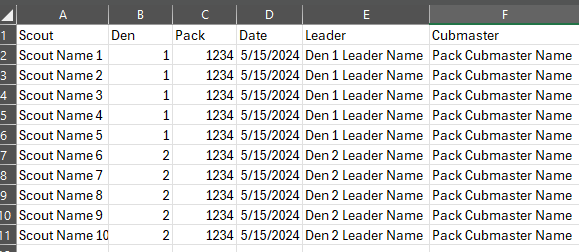
- Open the mail merge template, go to
Mailingstab, selectSelect Recipients, and selectUse an Existing List....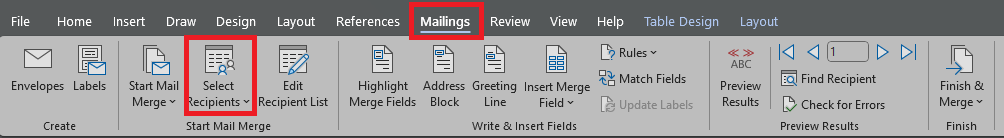
- Select the Excel export that you finalized in the earlier steps.
- A dialog may pop up asking to select a table, go ahead and click
OKotherwise proceed to the next step if it does not pop up. - In the
Mailingstab, selectFinish & Merge, followed byEdit Individual Documents..., and clickOKon the final dialog box: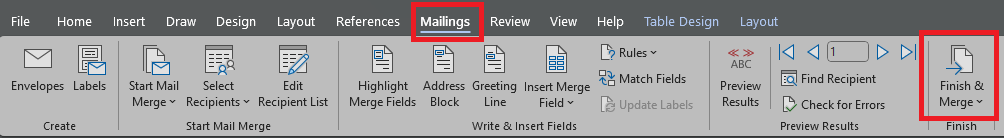
A new Word document should open, populated with your Scouts' information:
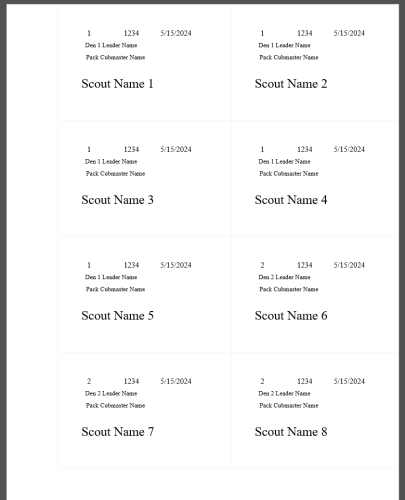
Final Thoughts
- For the Arrow of Light/large certificate, you have to manually add the Cubmaster name and date of achievement on the template before initiating the mail merge.
- Every printer is different--some may want your certificates facing up or facing down, some work better using the manual feed vs. the automatic feed, and etc. You will have to test and calibrate for your printer.
- Verify Scout name and other information is correct before printing out on the official certificates. Large names may push alignment out and you will need to adjust the populated mail merge before printing.
- Print a single test page. Take that sheet, lay it on top of the official certificate, and use a window or lamp to shine light behind it. Use this to verify alignment and adjust as necessary.
Once everything looks good, load up your printer with the official certificates, and print!
Resources
- Arrow of Light/Large Certificate Mail Merge Template
- Rank Pocket Certificates (4x2) Mail Merge Template
For Internal Use: \Personal Notes\Cub Scout Certificate Templates